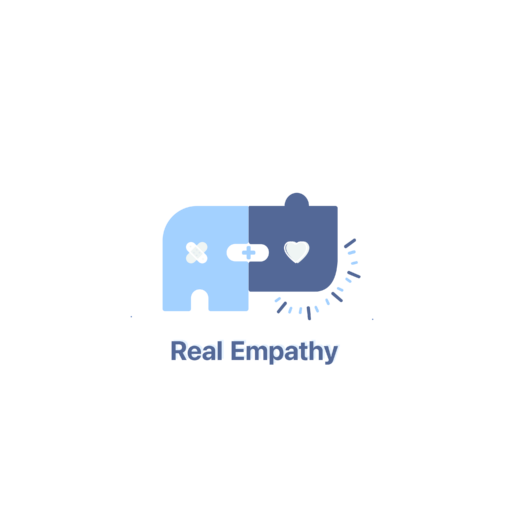Reaching out to the experts
Before the meeting, first, we converted our conversation tree to a digital version via Figma. This is a portable and digital version of the decision tree and a necessary process steps from scripts to codes. From my perspective, Figma is not a good tool for starting or final deliverables. However, it’s a good place for temporary transformation. With this digital conversation tree, we could easily demonstrate the scripts to clients and advisors. Our programmer and designer could also work on it and convert it into their ending output(e.g., Voiceflow).
Tuesday, we arranged two meetings with an ETC alumni, Jaehee, and our faculty members, Ralph and Brenda. Jaehee shared his experience and concerns when he filmed 360 VR videos and handled speech as the user’s input. Ralph showed his worries and ideas for Chatbot performance and consistency. Brenda introduced several related projects as references and explained the pros and cons of different options for hiring actors.

These meetings solve some of our confusion. In the meantime, experts bring some issues to our attention. Most of them focus on the chatbot performance and jump-cut smoothness. The AI Chatbot is still at the dummy status, which often misunderstood our input by speech detection. Especially on the day we met, our demo prototype crashed hardly since it didn’t work well for ancient or a too-far-away-from-microphone situation. We need more playtest to probe the boundaries and limitations of the chatbot and try to avoid easy crashing.
Generally, jump-cuts will break the continuity and immersion. Considering we are building a conversation between patients and healthcare providers, jump-cuts are unavoidable. Therefore, how to smoothly mitigate the break becomes an essential part of our experience. In the best case, we want the audience to feel seamless jump-cuts so that they believe they are more likely to talk with a natural person. Seamless jump cuts depend on carefully editing skills and precise shooting abilities. We buy some buffers for editing by shooting extra periods before and after each response so that the editor has more room to connect the clips smoothly. We will try to mark down every position when we are filming, such as where the tripod is set, how high it is, what pose the actor should keep, and so on.
First Filming Day
We all woke up early today, cause it’s a filming day! For filming, we block three to four hours to shoot the entire conversation tree. There are a few things we planned/were supposed to do.
- Clean up the room; remove everything except the things we need.
- If we want to do extra filming after today, we need to represent everything in the scene. More stuff in the scene just makes the work harder.
- Close the windows and lock the door
- It would not be good that someone interrupts the film by accident, especially when you are making a long shot.
- Put down the curtain and monitor, and turn off the fan.
- Anything that may influence the lighting or noises should be avoided. Because those interruptions may cause the jump-cut not to be continuous.
- Markdown and measure everything
- For documentation and expendability, it would always be a good habit to mark and measure everything in the scene for precise filming.
- Do the clean/empty shot at the beginning, it might be useful for post-processing.
Although the script is around two minutes, it took us two hours for the first-time shots. To film the entire conversation, we use both ways of one-shot and jump-shot because we need to explore which might be an easier way for editing.