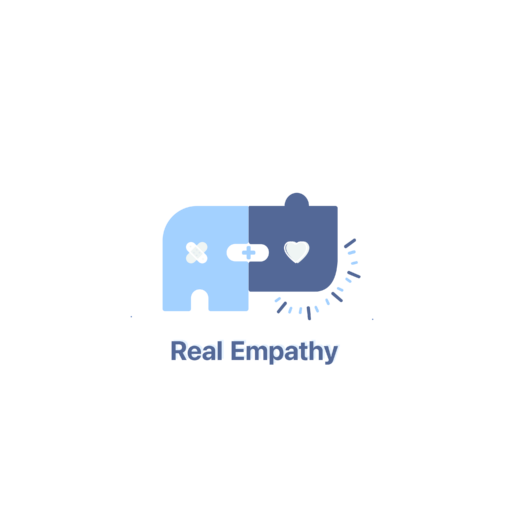Final Filming
Once again, we arrived at UPMC’s Kuaffman building at 5:30 p.m, since it’s the time-off for the healthcare providers who used to be there. We set up an environment and were ready to film in 30 minutes. Naudia, the doctor who plays the virtual patient in our story, also the client for this project, was ready with the disguise of a woman with the disguise of pregnancy.
It’s always embarrassing to occupy a period of time from clients, especially when they have a busy week. However, it brings some pressure for us to do the filming faster and effectively. Learning from the previous experience, we set-up in short and prepare the scripts in advance for actors/actresses/crew to rehearse and note-taking. Rundown is also printed out as hard-copies, so everyone could follow the schedule and try to miss nothing.
Although we thought it’s well planned, there is always something we could do better in the filming scene. Let’s go through the details line by line.
At base:
- Finish the rundown and print several copies out for the crew to take notes.
- Ensure the equipment is fully charged, including 360 camera, smartphone(camera remote), and other productivity tools.
-
Ensure the equipment is fully functional in advance.
- We brought a 3-meter-length type-c charging cable, it used to be charging Oculus, and we thought it would also work for the 360 camera. However, it didn’t work out.
- Bring the chargers and backup camera. (Remote control camera is running out battery rapidly, a back-up camera is necessary)
- Check the back-up equipment as well. We brought a back-up camera with empty space on its SD-Card, which makes some inconvenience when we need to use the back-up one.
- Build a checklist for the items that will be used in the scene, such as tripods, whiteboard, marking tapes, and etc.
- Double-check with actors/actresses for their costumes and makeup(if necessary)
Before Shooting:
- Clean up the room; remove everything except the things we need.
- If we want to do extra filming after today, we need to represent everything in the scene. More stuff in the background just makes the work harder.
- Close the windows and lock the door.
- Reduce the uncertain factors like the difference of lighting and ambiance noises.
- Don’t let anyone interrupt the film by accident, especially when you are making a one-shot.
- Put down the curtain and monitor, and turn off the fan.
- Anything that may influence the lighting or noises should be avoided because those interruptions may cause the jump-cut not to be continuous.
- Markdown and measure everything.
- For documentation and expandability, it would always be an excellent habit to mark and measure everything in the scene for the actual filming.
- Relative distance and Absolute distance are equally important.
- Sometimes, the filming environment is shared with other uses, so the items in the scene may be moved or changed, checking the footage and documentation could help to keep the consistency.
- Also, it’s fine to do some change of setting if you believe it would have better visual effects. For example, we slightly changed the relative distance from the camera to the patient, because we thought it would make a more comfortable first-person view in the VR world.
- Do the clean/empty shot at the beginning. It might be helpful in post-processing.
- Review the clean/empty shot to ensure mode and setting are correct.
- Beware of auto-stitching for the 360 camera, under some situations it might turn off as default setting.)
-
Avoiding the tilt caused by the camera mount.
- It’s a tricky problem. Considering the mount we used is not the original set for our 360 camera, it works and is stable, but it didn’t fit perfectly. The slight mismatch causes the camera to tilt.
- Because 360 video is hard to rotate the screen by post-production, we try to solve the tilt issue by manually adjusting the mount when filming. Using a small piece of paper to fulfill at the bottom of the camera mount for adjustment.
- Remind that smartphones are usually equipped with spirit level measurement so can use it to help during adjustment.
When Shooting:
- Use a whiteboard to write the mega information and show it to the camera at the beginning of each shot.
- Remind the actor/actress to place their body at the same position during the idle state.
- Someone should write the notes for each take, so the editor can easily find the correct clips for use.
- Be careful of the noise when taking notes, such as pen scratching sounds and turning pages noise. If the sound resource is too close to the camera’s microphone, those subtle noises would be super clear and hard to ignore.
- After the post-processing, noise-cancelling could reduce the noise from note-taking. However, we would still recommend the note-taker should keep the distance to camera, or try to take notes when the patient is listening to the doctors rather than saying lines)
- Keep note-taking during the recording is important, it helps the editors easily find the correct clips to use and post-production.
- Review the tapes immediately.
- Be careful of taking a break since the break time always messes up the consistency of scene-setting by some micro-change.
- Take the B-roll for footage and documentation. (recording videos is better than taking photos)
- Make sure the B-roll taker/filmer is not exposed to the filming camera.
- Communicate with the actors/actresses to comfort them and to get used to the B-roll camera, so they won’t be confused or affected by.
-
Guiding/Hinting lines by director
- The most effective way to direct patients saying what you want is to read their lines and let them repeat again!
- At the beginning, we wanted to capture the natural reaction from the patients, so we insisted on filming the real conversation between patient and doctor(played by the director).
- However, when the conversation tree grows, the complexity of the scripts makes it hard to memorize which branch the patient has to say and what difference they should act.
- Therefore, the handy way to solve it is the director says what the patient should say with the emotional instructions, and let the patient repeat it.